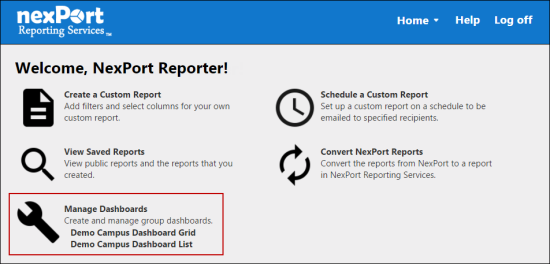
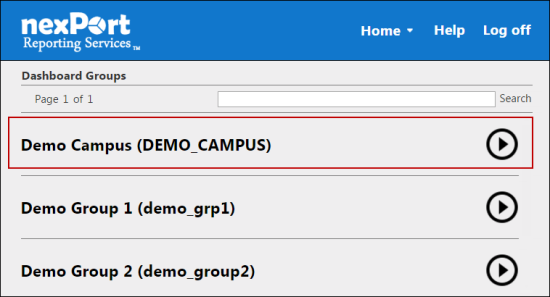
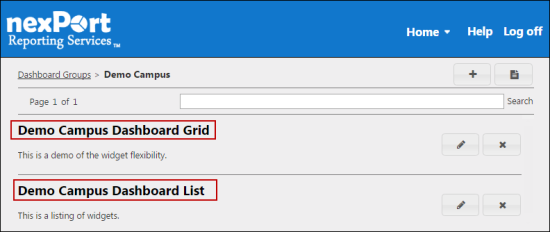
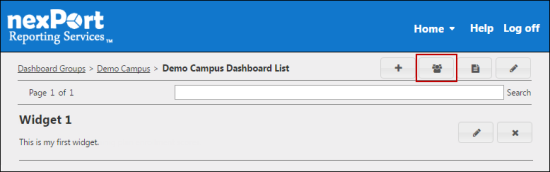
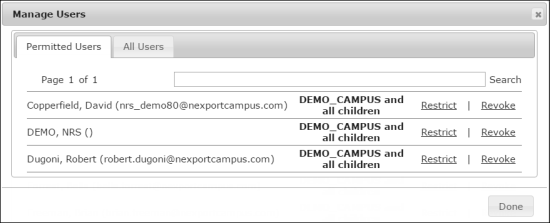
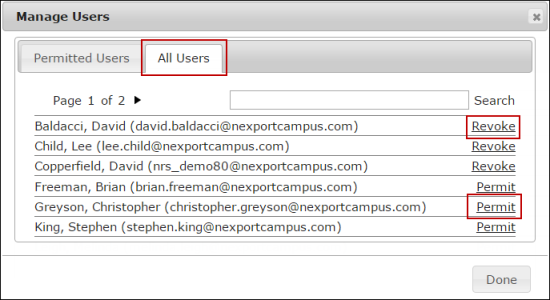
Note:
In the Permitted Users tab, click Revoke next to the user whose access to the dashboard you need to remove.
You can permit or revoke a user access to dashboard within your own organization or its descendants. Restricting a user’s dashboard view after granting them access to the dashboard is based on the filters that you select while creating or editing a dashboard. The following table describes how the filtering works.
| Filter | Description |
|---|---|
|
NexPort Permissions |
If the dashboard is set to obey NexPort permissions filtering, then it filters out the report data by memberships in their NexPort permitted groups. You cannot add restrictions from within NRS. You need to login to NexPort to make any permission changes. |
|
Dashboard |
If the dashboard is set to obey Dashboard filtering, then by default you are allowing the user to view data for an organization and its children. However, you can add restrictions to only allow the users to view membership data in certain groups or organizations. |
This topic includes:
To permit or revoke a user:
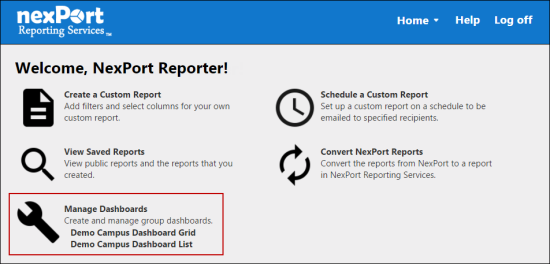
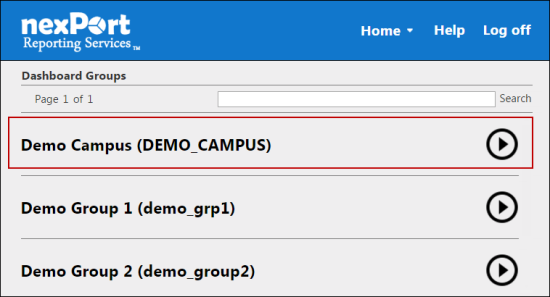
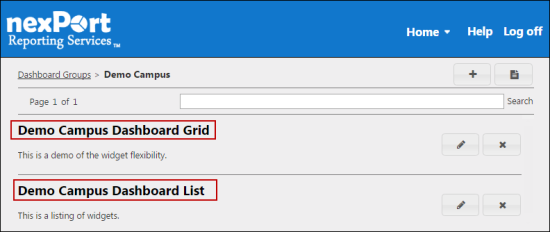
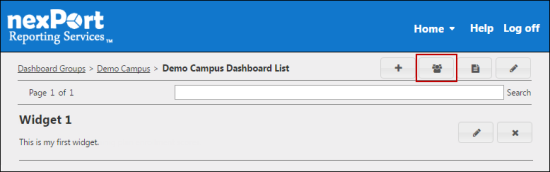
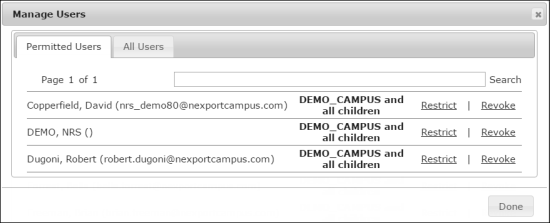
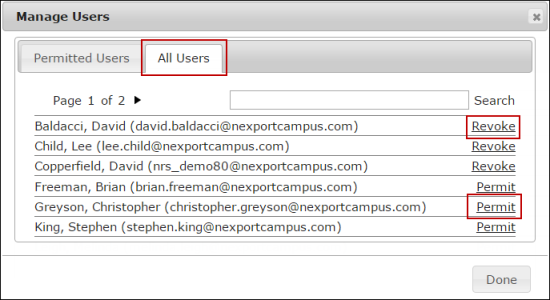
Note:
In the Permitted Users tab, click Revoke next to the user whose access to the dashboard you need to remove.
© NexPort Solutions 2017. All Rights Reserved.