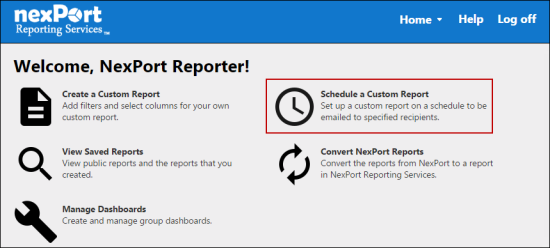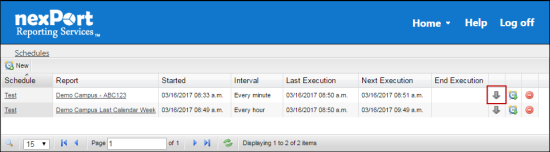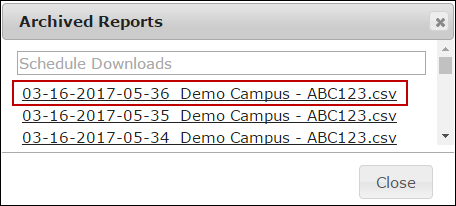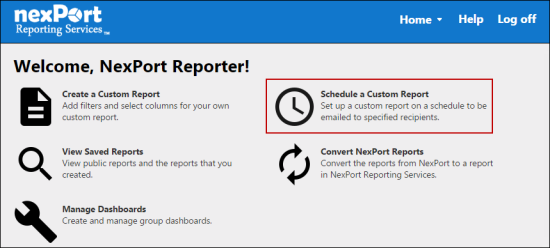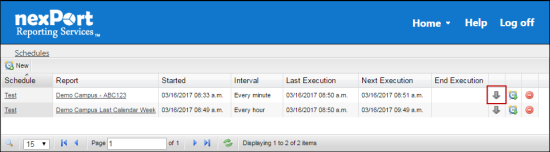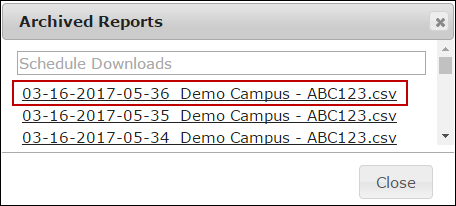Download Archived Report
NRS archives each scheduled report run. This feature is especially useful when the data is subject to frequent change and you need to have a record of custom report changes.
To download an archived report:
- On the NRS homepage, click Schedule a Custom Report.
-
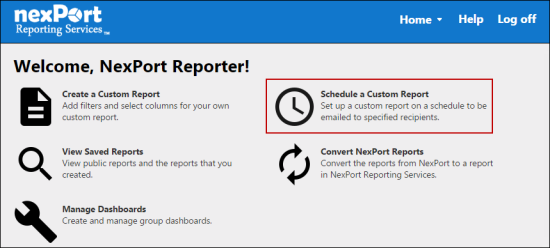
- The Schedules page is displayed.
-
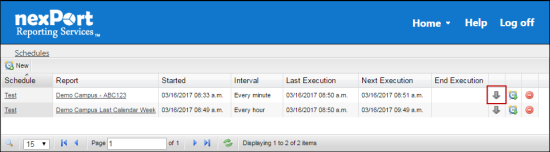
- In the Schedules list, click the
 icon next to the schedule you need to view the archives of.
icon next to the schedule you need to view the archives of.
- The Archived Reports dialog box is displayed with the archived files.
-
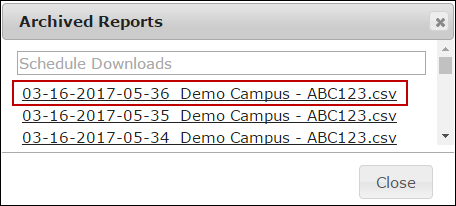
- Click the archived file you need to download.
- The selected file is downloaded in .CSV format.
 Related Topics
Related Topics
© NexPort Solutions 2017. All Rights Reserved.