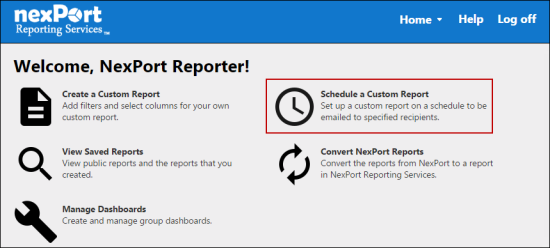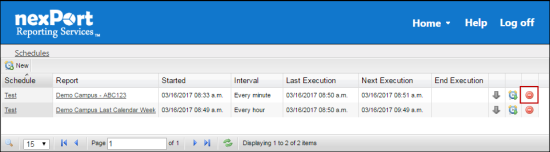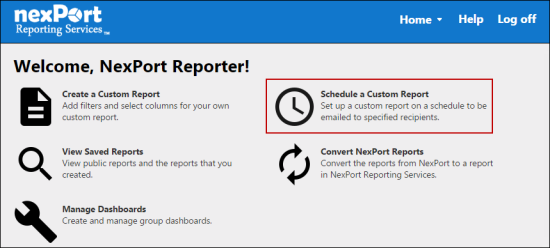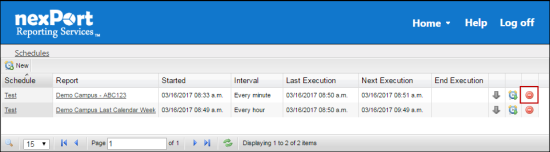Delete a Schedule
After you have scheduled a report, at any point of time, you can easily delete the schedule without deleting the report.
To delete the schedule:
- On the NRS homepage, click Schedule a Custom Report.
-
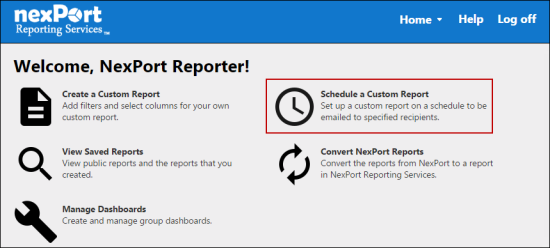
- The Schedules page is displayed.
-
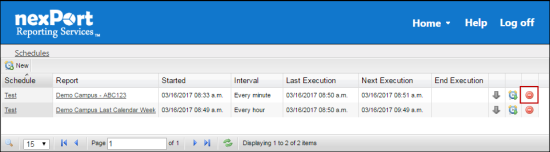
- In the Schedules list, click the
 icon next to the schedule report of which you need to delete the schedule.
icon next to the schedule report of which you need to delete the schedule.
- A confirmation dialog box is displayed with the “Are you sure you would like to delete this schedule?” message.
- Click OK.
- The schedule of the selected report is deleted. The previously scheduled report no longer runs at the specified interval.
 Related Topics
Related Topics
© NexPort Solutions 2017. All Rights Reserved.