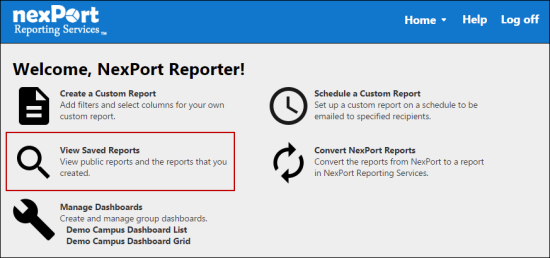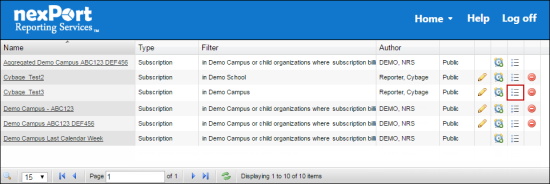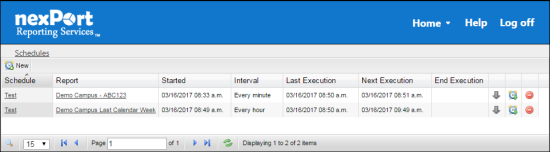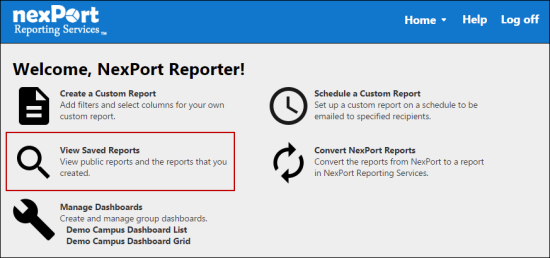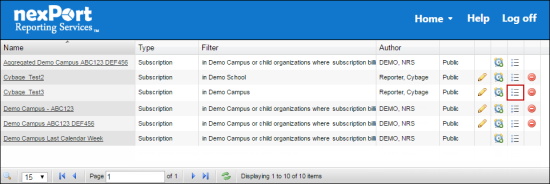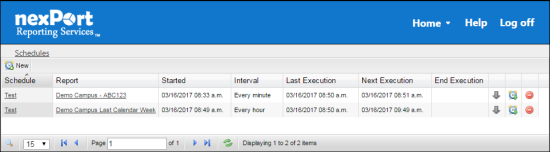View the Schedule list for a Report
You can view the list of all schedules pertaining to a specific loaded report.
To view the list of schedules of a report:
- On the NRS homepage, click View Saved Reports.
-
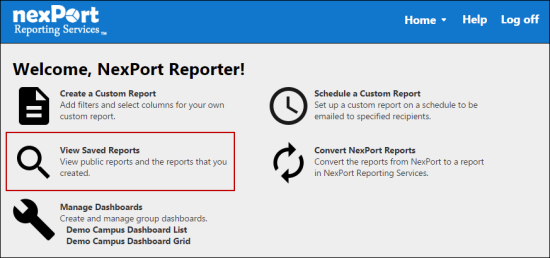
- The View Saved Reports page is displayed.
-
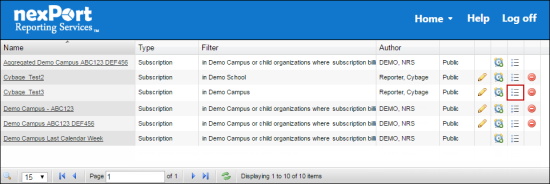
- In the View Saved Reports list, click the
 icon next to the saved report whose list of schedules you need to view.
icon next to the saved report whose list of schedules you need to view.
- The Schedules page displays the list for schedules of the selected custom report.
-
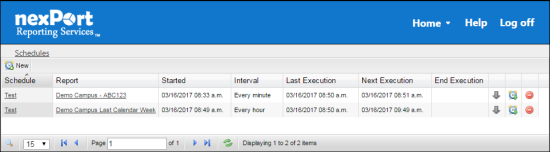
 Related Topics
Related Topics
© NexPort Solutions 2017. All Rights Reserved.