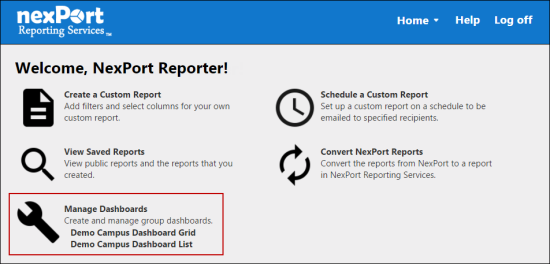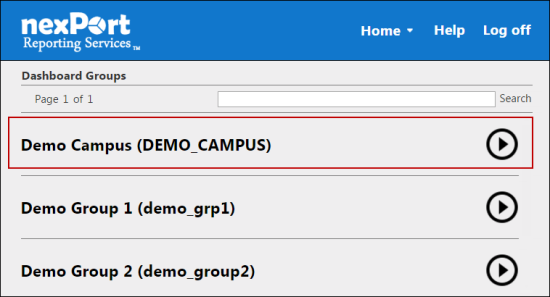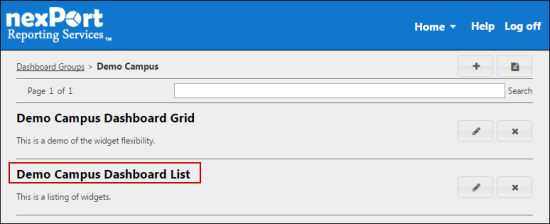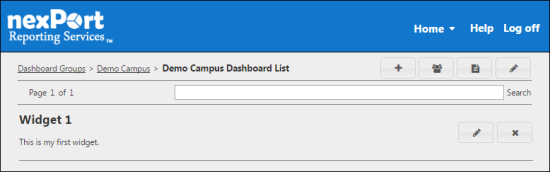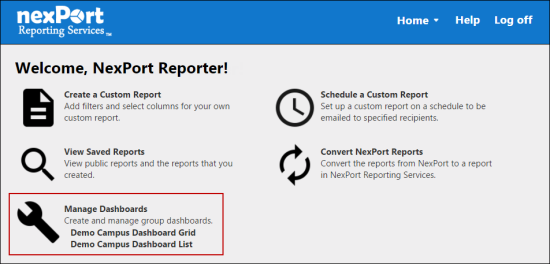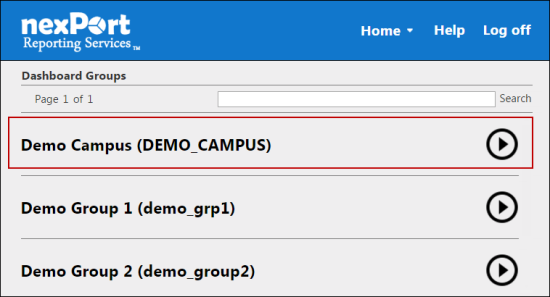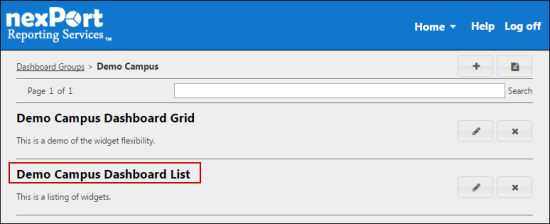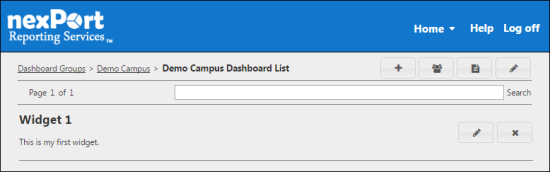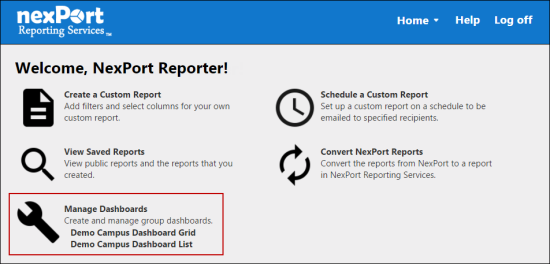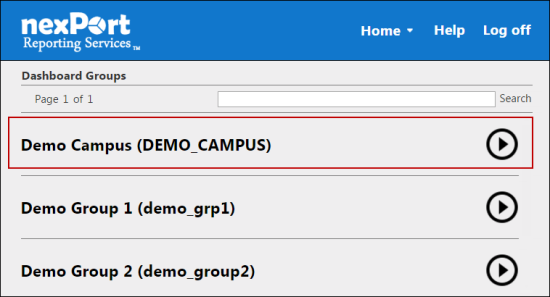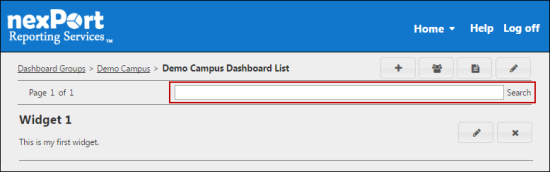View and Search Widget in List Display
In the List Display, you can view the existing list of widgets in your organization and you can also search for a specific widget.
To view a widget:
- On the NRS homepage, click Manage Dashboards.
-
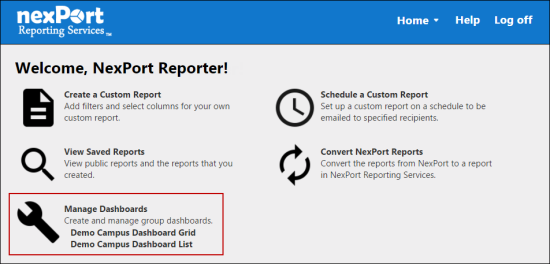
- The Dashboards Groups page is displayed.
- Select a group to view its dashboards.
-
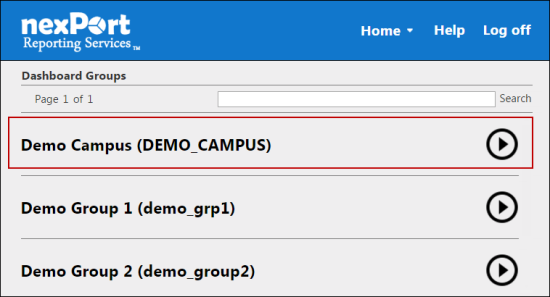
- A dashboard list for the selected group is displayed.
- Click the <DashboardName> link for a dashboard that has the List display setting to view the widgets in a list view.
-
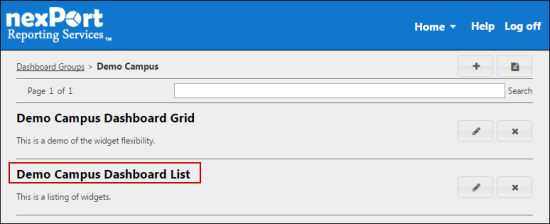
- The widgets are displayed in a list view.
-
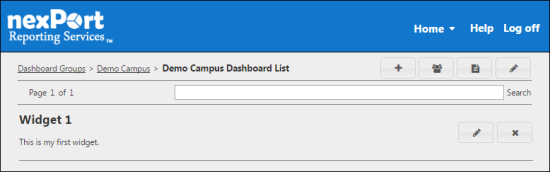
To search a dashboard:
- On the NRS homepage, click Manage Dashboards.
-
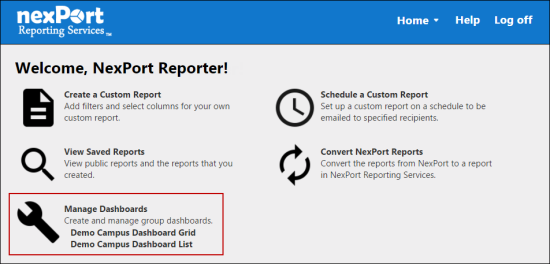
- The Dashboards Groups page is displayed.
- Select a dashboard that you need to view.
-
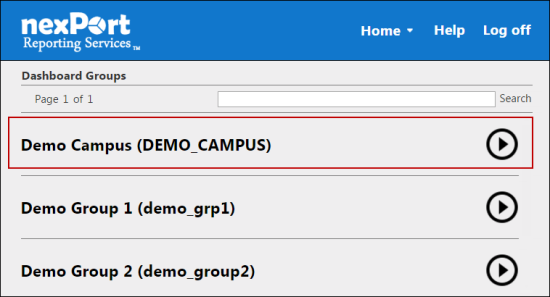
- A dashboard list for the selected group is displayed.
- Click the <DashboardName> link for a dashboard that has the List display setting to view the widgets in a list view.
-
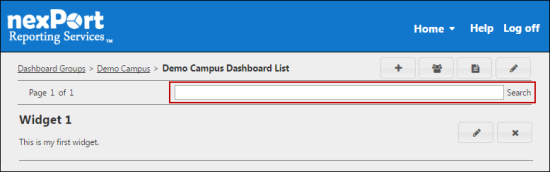
- In the Search box, type the first few characters of the widget that you need to search.
- NRS populates the matching results.
 Related Topics
Related Topics
© NexPort Solutions 2017. All Rights Reserved.