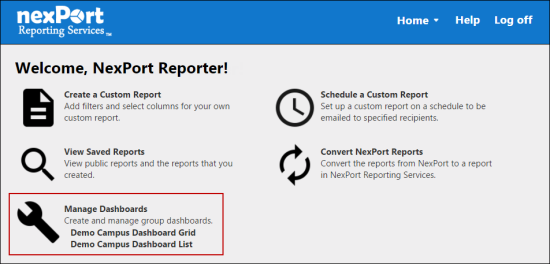
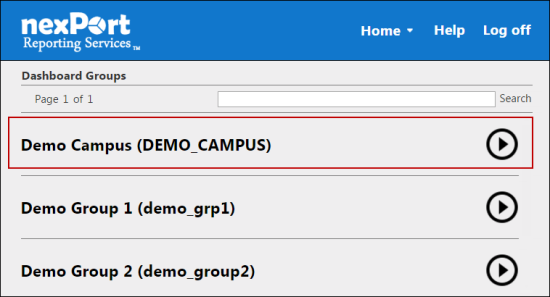
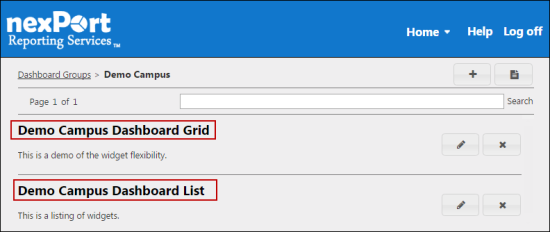
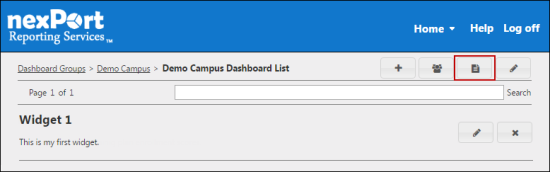
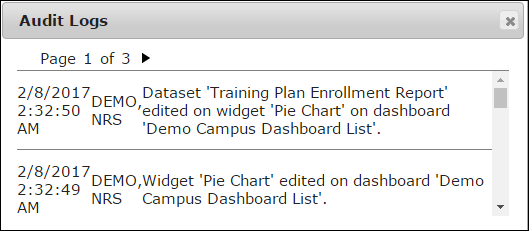
You can view the specific audit logs for a dashboard, such as permissions, modified widget details, and other audit log details. You can also view audit logs for an organization.
For more information about audit logs for an organization, see Dashboard Management.
To view audit logs for a specific dashboard:
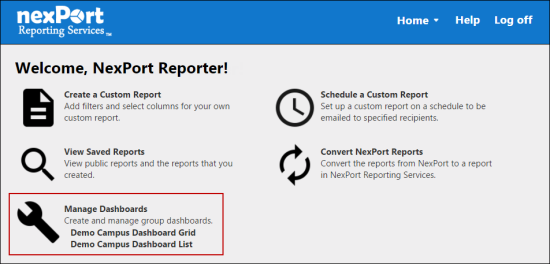
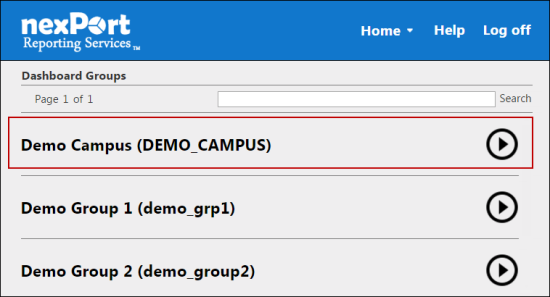
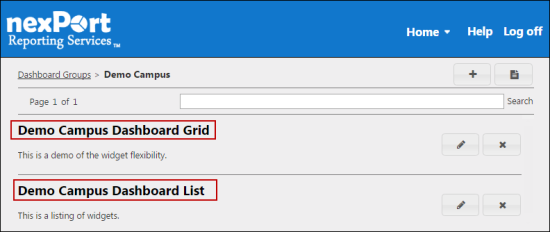
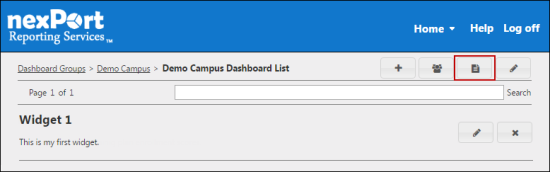
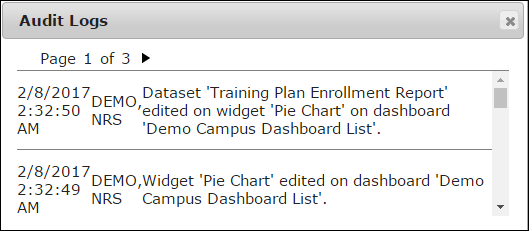
© NexPort Solutions 2017. All Rights Reserved.