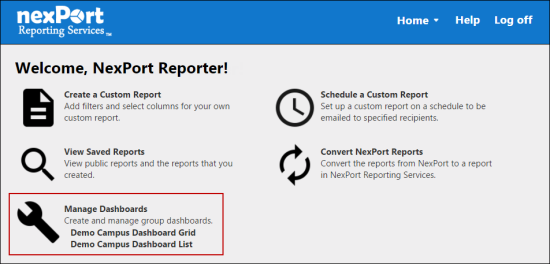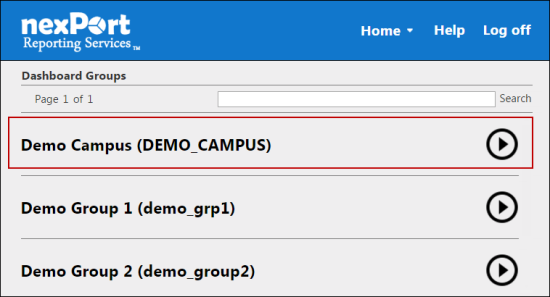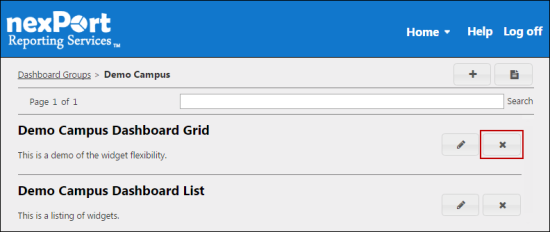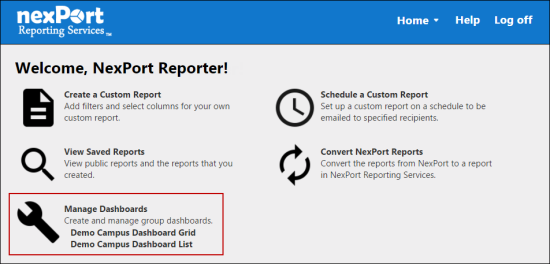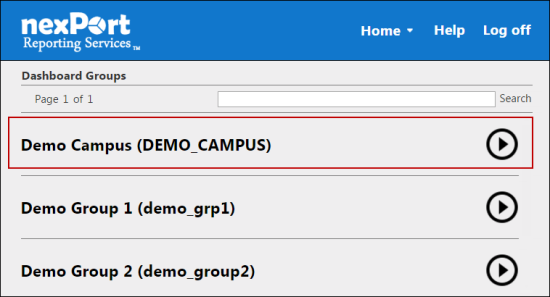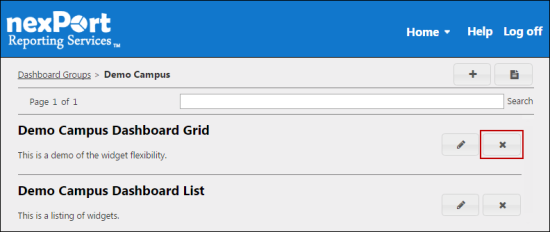Remove a Dashboard
You can remove an existing dashboard from NRS.
To remove a dashboard:
- On the NRS homepage, click Manage Dashboards.
-
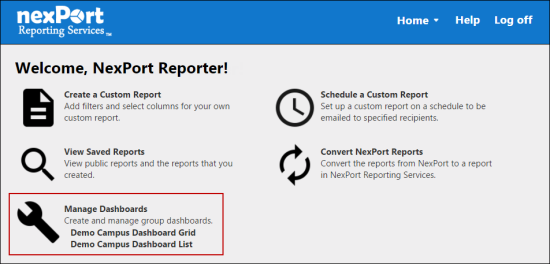
- The Dashboards Groups page is displayed.
- Select a group to view its dashboards.
-
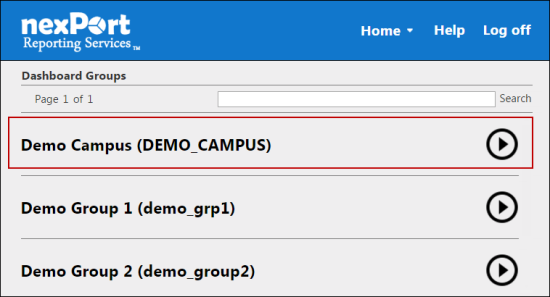
- A dashboard list for the selected group is displayed
-
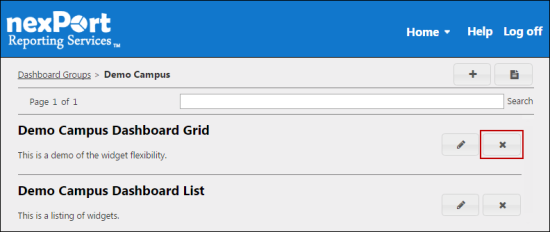
- Click the
 icon next to the dashboard whose dashboard details that you need to delete.
icon next to the dashboard whose dashboard details that you need to delete.
- A confirmation dialog box is displayed with the, “Are you sure you want to remove the dashboard?” message.
- Click OK.
- The selected dashboard is removed.
 Related Topics
Related Topics
© NexPort Solutions 2017. All Rights Reserved.