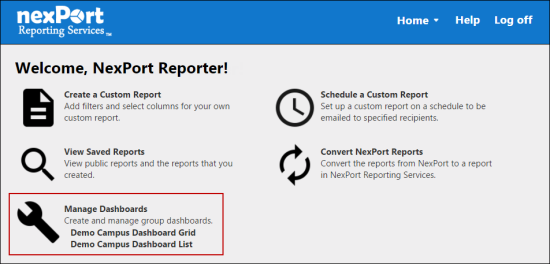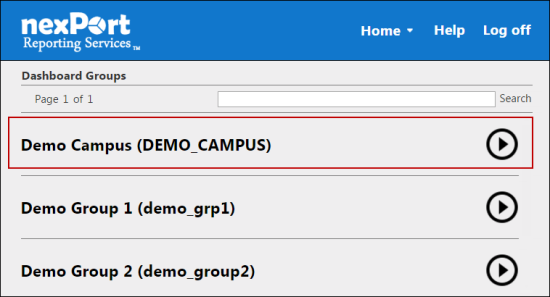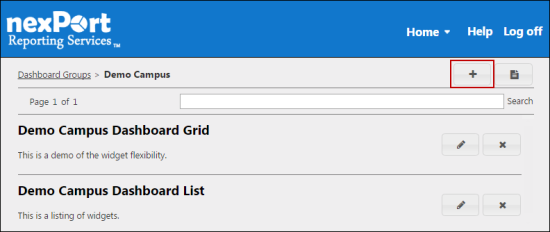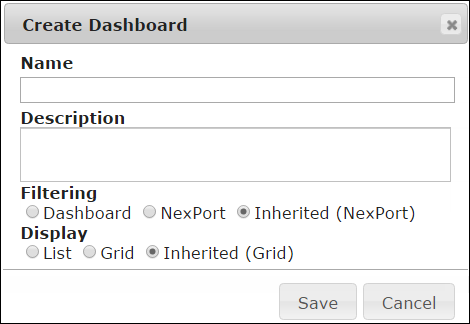Create a Dashboard
You can create a custom made dashboard to display your organization’s data.
To create a dashboard:
- On the NRS homepage, click Manage Dashboards.
-
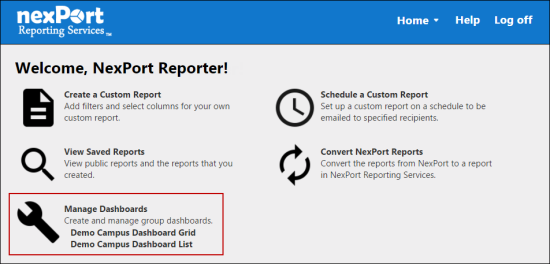
- The Dashboards Groups page is displayed.
- Select a group to view its dashboards.
-
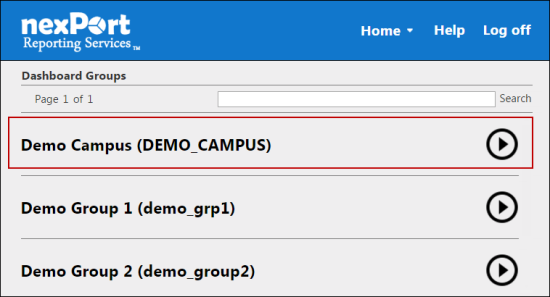
- A dashboard list of the selected group is displayed
-
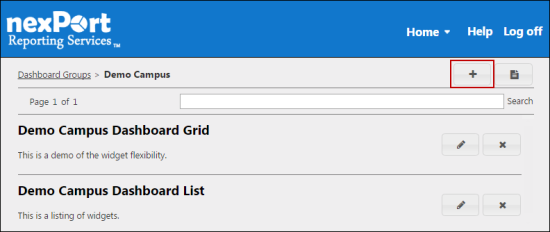
- In the upper-right corner, click the
 icon.
icon.
- The Create Dashboard dialog box is displayed.
-
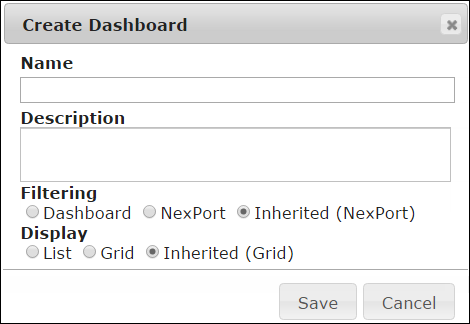
- In the Name box, type a name for the dashboard.
- In the Description box, type a description related to the dashboard.
- In the Filtering area, click one of the following to control the filtering:
- If you click Dashboard, NRS uses group restrictions defined in the dashboard to control the filtering.
- If you click NexPort, NRS uses NexPort Campus permissions to control the filtering.
- If you click Inherited (NexPort/Dashboard), NRS uses the inherited setting for filtering from a parent organization.
- In the Display area, click one of the following to view the dashboard widgets:
- Click List, to display the widget data in a list form.
- Click Grid, to display the widget data in a grid of chart types.
- Click Inherited (Grid/List), to display the widget data using the inherited setting for display from a parent organization.
- Click Save.
- The new dashboard is saved.
 Related Topics
Related Topics
© NexPort Solutions 2017. All Rights Reserved.